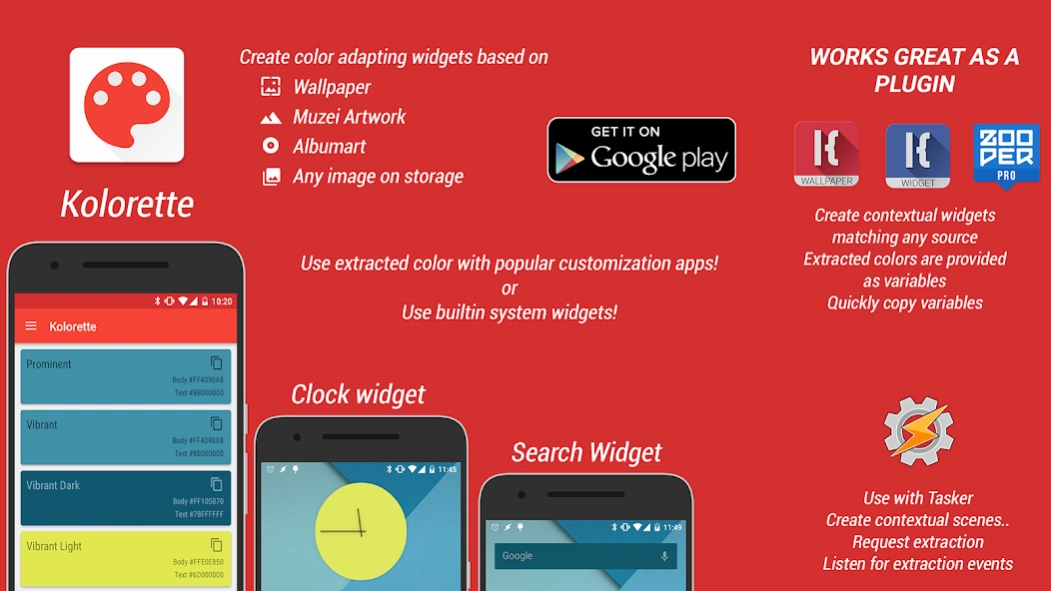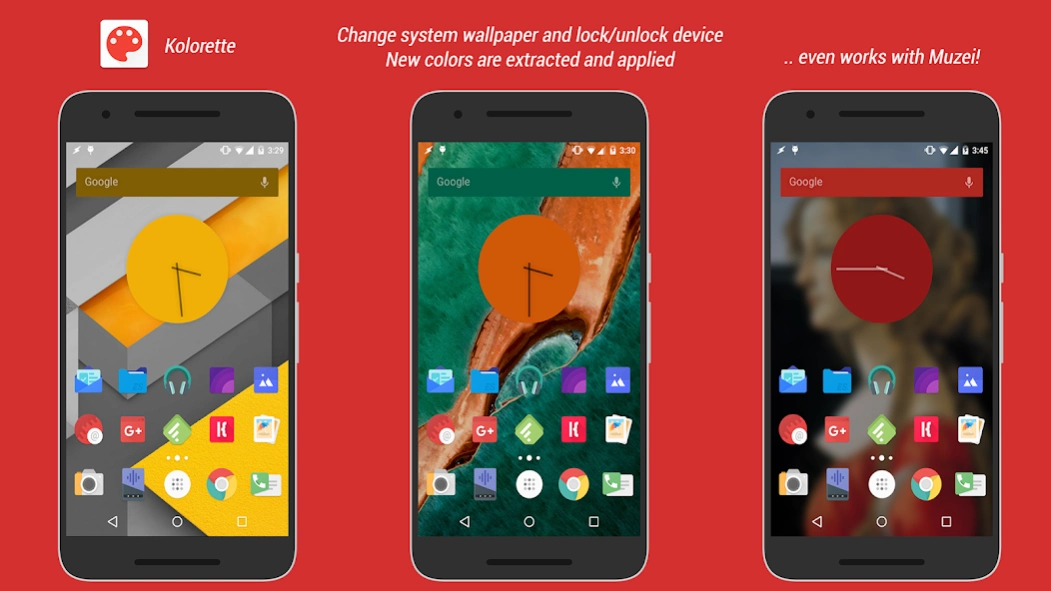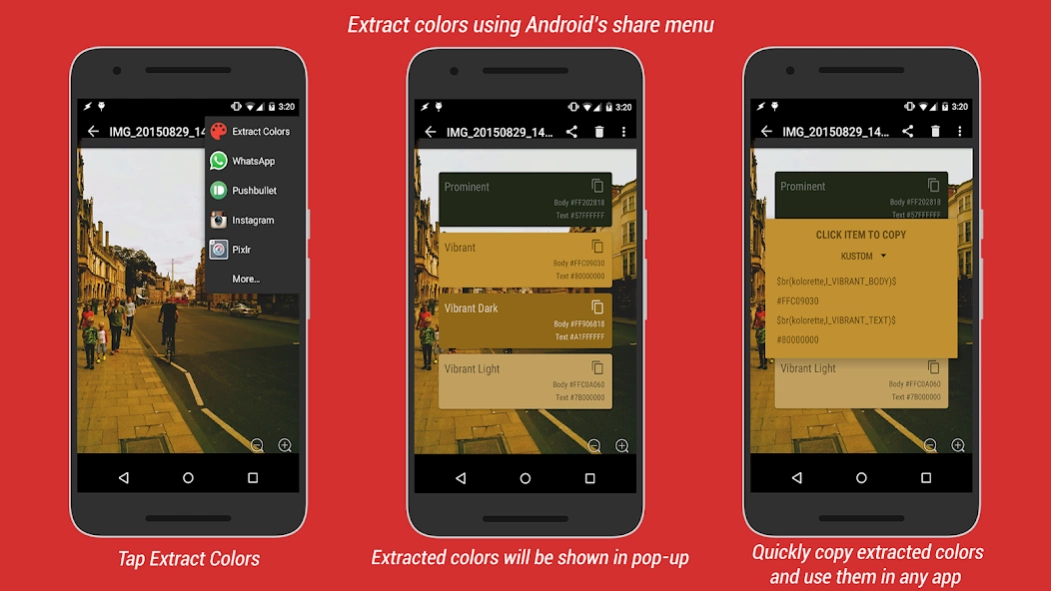Kolorette - Extract colors 1.5.2
Free Version
Publisher Description
Kolorette - Extract colors - Color adapting material widgets and plugin to use with Kustom and Tasker!
Kolorette brings a new context to widgets by implementing contextual color concept established in Google's Material Design!
Kolorette widgets adapt to the system wallpaper by changing their color to prominent colors of the wallpaper. It uses Google's palette library to extract colors from wallpaper, Muzei artwork, any image on storage and music album art cover and then colors them. So you have great looking widgets that blend with the background.
If you would like to create your own setups, Kolorette got you covered there as well by providing these colors to Kustom and Tasker!
Easily copy the variables for colors by tapping on any color card. You can then use them in the advanced parameters section of zooper widgets or formula section in Kustom apps.
*Kolorette 1.0*
*Feature Highlights*
Clock widget and search widgets that *adapt to wallpaper's* prominent color - also auto updates when you change wallpaper.
-Uses Google's *palette library* to extract colors. Also get *true prominent color* of the image.
-Also extract from *Muzei artwork, any image on storage, and Music Cover*.
-Use extracted colors in *Zooper, Kustom and Tasker* (Samples included)
-Share an image via Android share menu to *quickly extract colors*.
-Formula to use colors in other apps like kustom *easily copy-able*.
-*Copy hex code* of extracted colors.
-*Material design* love.
Available for 4.4+
Icons used in posters: *Cornie Icons* by Patryk
About Kolorette - Extract colors
Kolorette - Extract colors is a free app for Android published in the Themes & Wallpaper list of apps, part of Desktop.
The company that develops Kolorette - Extract colors is Arunkumar. The latest version released by its developer is 1.5.2.
To install Kolorette - Extract colors on your Android device, just click the green Continue To App button above to start the installation process. The app is listed on our website since 2019-07-01 and was downloaded 6 times. We have already checked if the download link is safe, however for your own protection we recommend that you scan the downloaded app with your antivirus. Your antivirus may detect the Kolorette - Extract colors as malware as malware if the download link to com.arun.themeutil.kolorette is broken.
How to install Kolorette - Extract colors on your Android device:
- Click on the Continue To App button on our website. This will redirect you to Google Play.
- Once the Kolorette - Extract colors is shown in the Google Play listing of your Android device, you can start its download and installation. Tap on the Install button located below the search bar and to the right of the app icon.
- A pop-up window with the permissions required by Kolorette - Extract colors will be shown. Click on Accept to continue the process.
- Kolorette - Extract colors will be downloaded onto your device, displaying a progress. Once the download completes, the installation will start and you'll get a notification after the installation is finished.